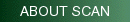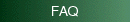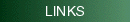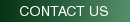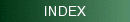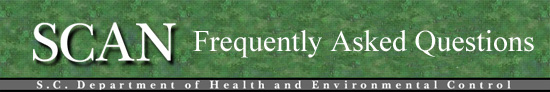Why in some modules the selection total is less than the state
total even if I selected all the zip codes listed? Why the zip code I am looking
for is not in the selectable list?
How can I select multiple values (i.e. counties) from the selection
boxes?
How can I download a SCAN table?
How can I view trend data?
Why can't I select rates for zip code level data?
How can I make graphs with an output table?
Where are the animated formulas?
Links to other SCAN FAQs
- Why in some modules the selection total is less than the
state total even if I selected all the zip codes listed? Why the zip code I am looking
for is not in the selectable list?
-
In the SCAN modules, we only provide statistics for 379 residence zip codes based
on the GDT/Teleatlas 2006 zip code file. Since the P.O.Box zip codes are not necessarily
the persons' residence zip codes, we didn't list those P.O.Box zip codes in the
zip code selection window. Hence the total count of all 379 residence zip codes
is less than the State total, in which all possible zip codes are included. If the
zip codes you are looking for are not in the list, please contact the
Division of Biostatistics for more information.
- Downloading Instructions
-
In addition to being able to click the download button on the output table page
you can also select the entire table by left-clicking the mouse on either side of
the table and holding down the button while you drag the cursor over the entire
table. This will highlight and select the entire table. You can then either push
CTRL C to copy the table or select copy from the Edit menu item on the top of your
browser window. After you have copied this table you can open up Excel or Word and
past this table into either application.
- How can I view trend data?
-
In order to view data as a trend, simply select "year" as either the row or column
variable. Be sure to specify (in Step 3) which years you would like to include in
your trend.
If you are interested in using two other primary variables for your rows and columns,
you can still get trend data from SCAN. Just re-submit the same table specifications
once for each year you are interested in. For example, if you would like "marital
status" by "race" for the years 1997-1999, select "marital status" as your row variable,
select "race" as your column variable, and in Step 3 select the year "1997". Click
submit. Print or download the table. Repeat this process selecting "1998" and then
"1999". If you select 1997-1999 simultaneously, the data from these years will be
added together, and you will receive three-year counts or rates.
- How can I make graphs with an output table?
-
If the graphs provided are no sufficient you can also create them yourself using
MS Excel. Follow the downloading instructions provided on the FAQ page. This will
insert your table into a MS Excel file. After your data is in the file, follow MS
Excel instructions for creating a table. The SCAN project team does not provide
technical support for MS Excel.
- Why can't I select rates for zip code level data?
-
If you select zip code as your unit of analysis you can only select frequencies
for your output preference because SCAN only contains population numbers for counties.
- How can I select multiple values (i.e. counties) from the selection
boxes?
-
Select the first value of interest, hold the control key down
and make additional selections; release the control key after all desired
values have been highlighted.
- Where are the animated formulas?
-
A link to the animated formulas can be found on the definitions page corresponding
to each dataset. Flash is required to view this animation. If your computer does
not have the necessary components, you may receive a message to download necessary
files.
- LINKS TO OTHER FAQ PAGES
-
Birth FAQ
-
Cancer Incidence FAQ
-
Death FAQ
-
Fetal Death FAQ
Infant Mortality FAQ
-
PRAMS FAQ
-
Pregnancy FAQ
-
Population FAQ
-
Return to top
|