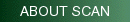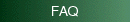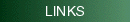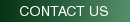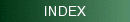South Carolina Community Assessment Network (SCAN) is an interactive
data retrieval system for community assessment, planning and health practices. Users
can create tables, charts, and maps according to their interests and specifications
at the DHEC Region, County, or Zip-Code level. Birth Certificate Data, Death Certificate
Data, and demographics were the first data sets available on the SCAN system. Other
available data sets include PRAMS (Pregnancy Risk Assessment Monitoring System),
Pregnancy data, Fetal Death data, Infant and
Child Health data, Infant Mortality data, and Cancer Incidence
and Mortality data from the SC Central Cancer Registry (SCCCR). The newest modules are
the Community Profile Module which profiles
selected indicators of public health across South Carolina and the Hospital Acquired
Infections Module which displays information reported from South Carolina Hospitals.
Each data set has a series of pages related to it: Create a Table, Example, Definitions,
Variable Information, Generate a Map, FAQ's, and Links. Viewing each of these pages
will help SCAN users become more familiar with the system and with the data sets.
SCAN's animated formulas are an excellent educational tool and additional mapping
help pages are linked to all interactive maps.
The "Create a Table" page allows the user to select primary variables of interest
for their table's rows and columns. After this basic table structure is defined,
the user may continue through the step-by-step process to further specify restrictions
on additional variables that they want to include in their output table. Currently,
the user can generate statistics at the county, zip code, and DHEC region level.
To supplement these tables the user can also map these statistics out to either
the county or zip code level. Most data sets allow users to create bar charts and
trend lines from the data selected.
The "Generate a Map" page allows the user to create interactive maps for any of
the variables the user has selected. These maps display the statistics that the
user has selected as well as supplemental reference information such as the location
of health regions, health facilities, major cities, and street networks. The user
can query or ask questions about this data through the mapping interface to determine
for example what counties have a population above a certain threshold or how many
health facilities are in a specific user defined area.
For select variables in each data set, the user may click in the output table in
order to view more detailed data. For example, in the Death Certificate data set,
users can "drill" into the causes of death for more detailed information: Cancer
→ Leukemia → Lymphoid Leukemia. Users can specify the type of numerical
calculations in their output table. Numerical counts, row or column percentages,
and unadjusted or age-adjusted rates are among the user's options. These options
vary from data set to data set. Once the output table is created, the user can download
it and paste the results into Microsoft Excel in order to produce charts or graphs.
Downloading instructions are described in great detail on the FAQ page.
|